Studio Introduction
The AVYANA STUDIO is an open-source ROS Visualisation platform, that can be customized as you want it. It is available in a variety of ways to make development as convenient as possible – it can be run as a standalone Desktop App on MAC, WINDOWS & LINUX, as a Web-App or even as a Self-hosted app using Docker.
It is cross-platform and can connect to your ROBOT over wifi. Even if your ROS Stack, is running on a different Operating System, you can visualize, command and even change parameters from Avyana Studio, without having to do any extra-setup.
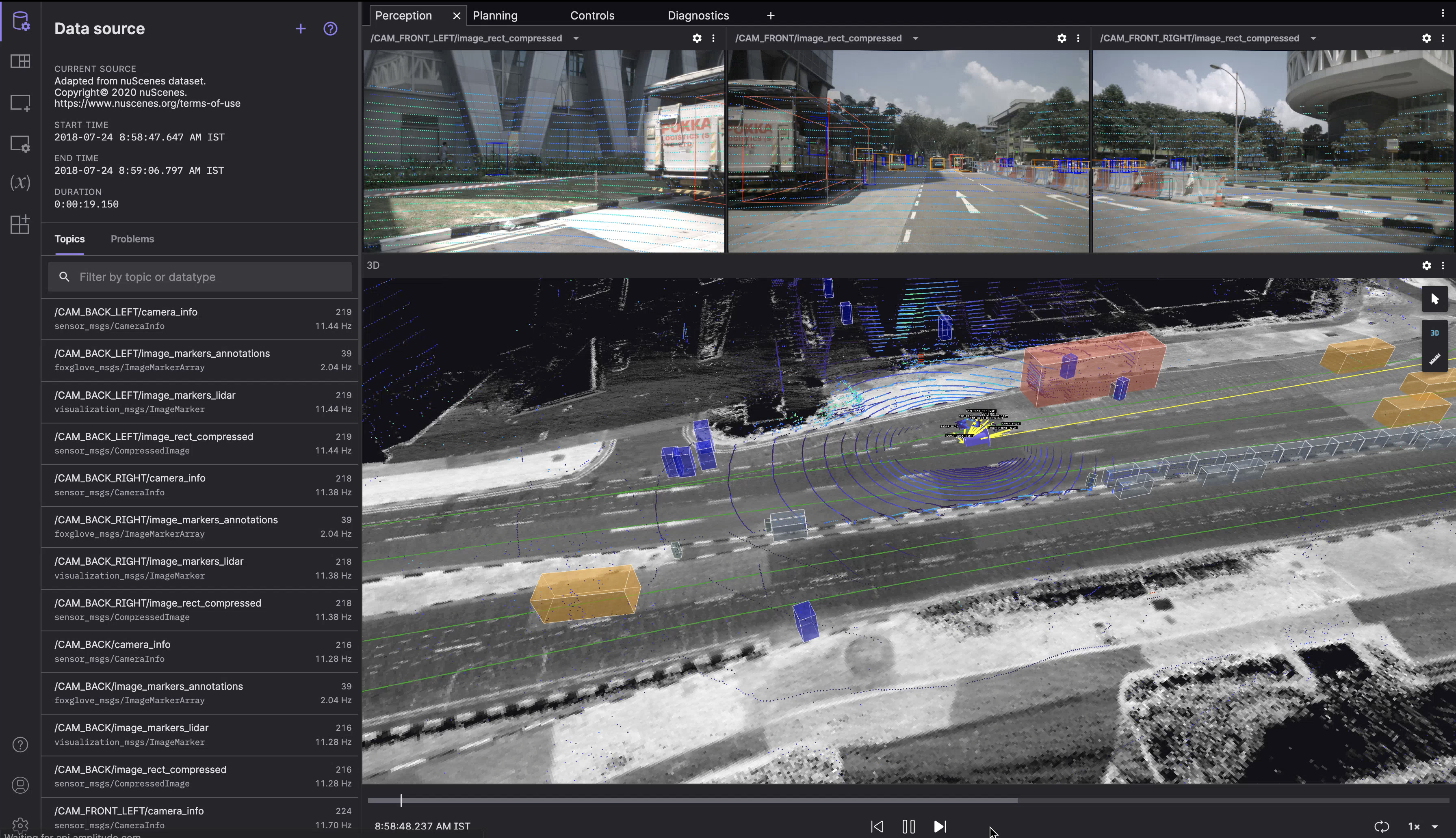
On opening Avyana Studio, you will see a dialog with a list of all possible data sources (i.e. local file, remote file, live connection) – click into any of these options to start visualizing your data.
Step-by-step guides to visualize data from Local File.
Step-by-step guides to visualize data from Remote File.
Step-by-step guides to connect and visualize data from Web-Socket.