ROS BRIDGE WEB SOCKET
Connect to Web-Socket
Connect directly to your running ROS stack via WebSockets using a Rosbridge connection.
note
It is required to be on the same network as the robot, to connect and visualize data.
To connect via a web-socket, we use the default rosbridge_server package from rosbridge-suite. It is recommended to use the default rosbridge_server package, as it only has one port open and helps if you have any Firewall activated.
To open a ros-bridge web-socket connection, make sure you have installed **avyana.core repository installed, ROS2 up and running. If not, look into Installation Docs
Start the web-server by launching the ros2 package,
ros2 launch rosbridge_server rosbridge_websocket_launch.xml
This will create a web-socket server on your localhost with the port at 9090, as shown below
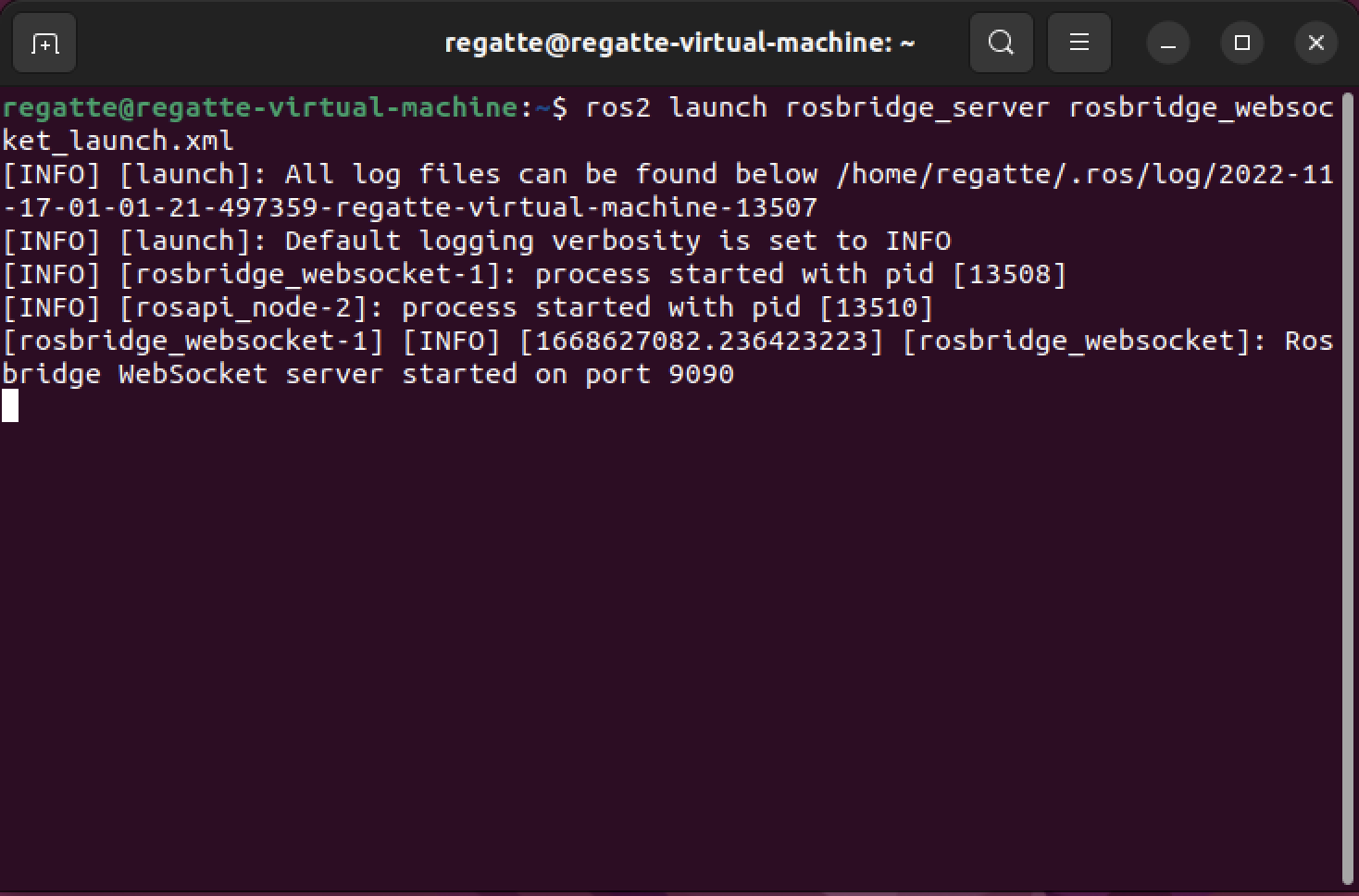
Now open Studio, and click on Open Connection in the Get Started Dialogue box.
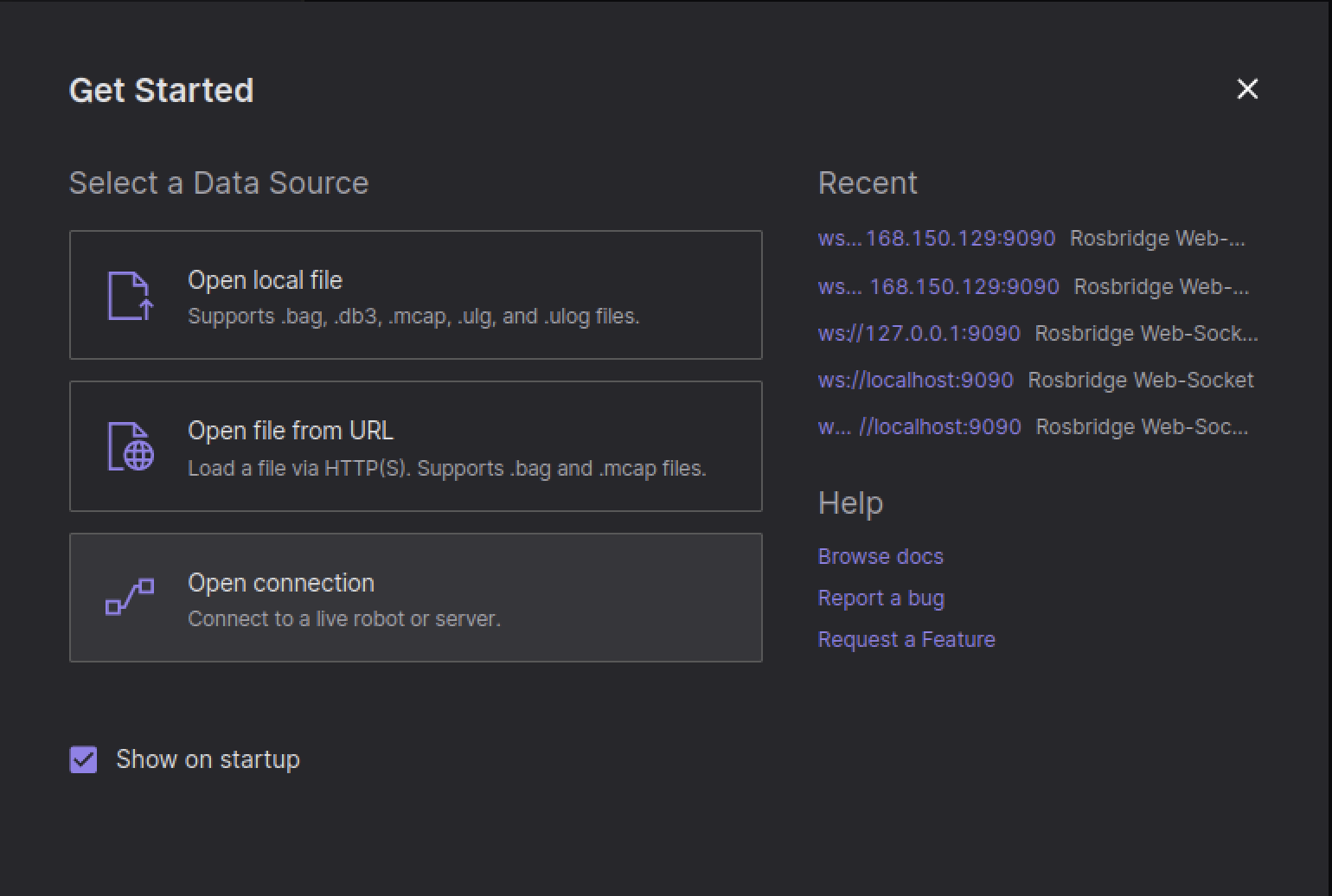
Local Host Connection
Enter the URL to your Rosbridge server, as shown
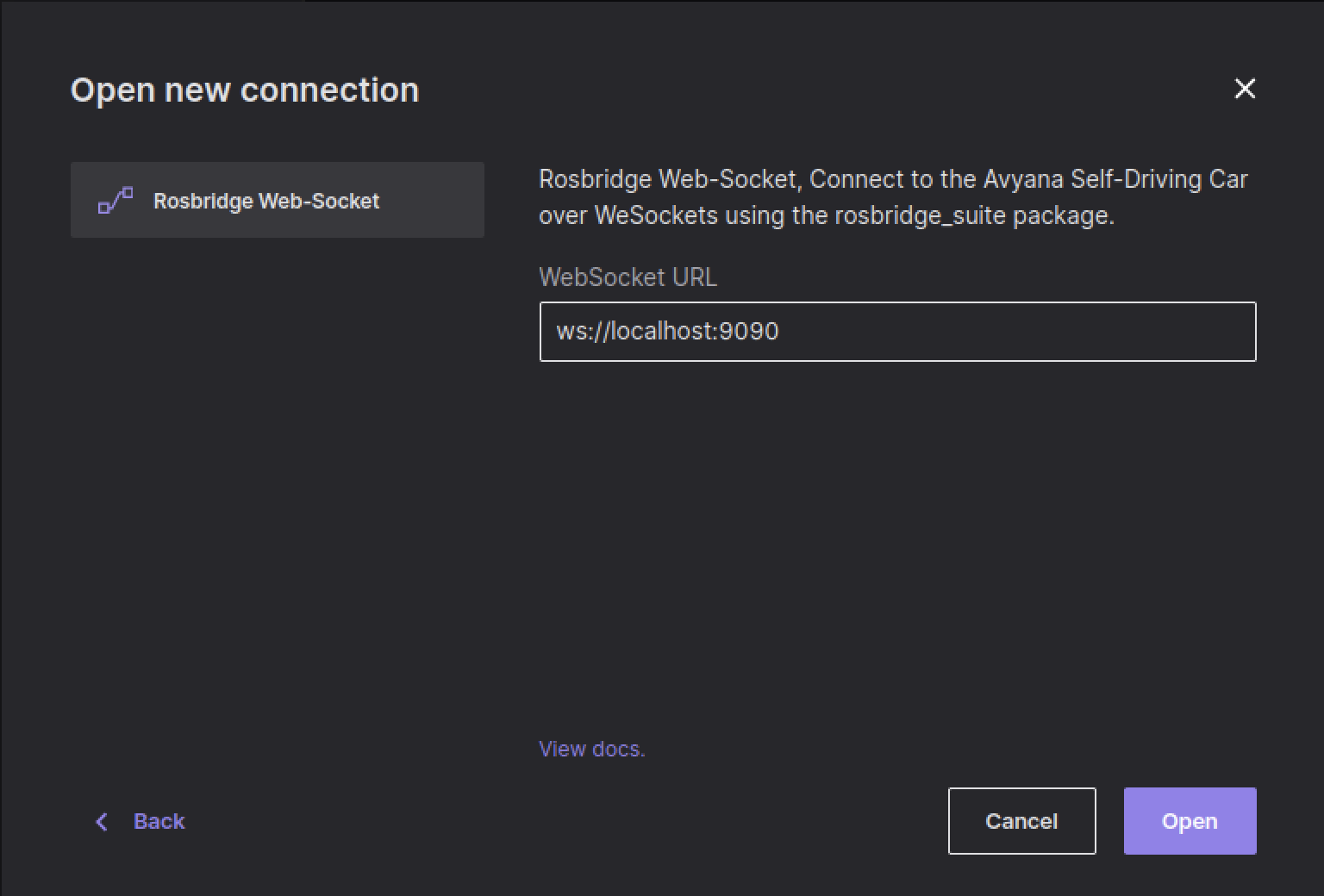
and press OPEN. You are now connected!
To test the connection, add a Raw Messages panel to your layout, and see a list of available topics populate the dropdown.
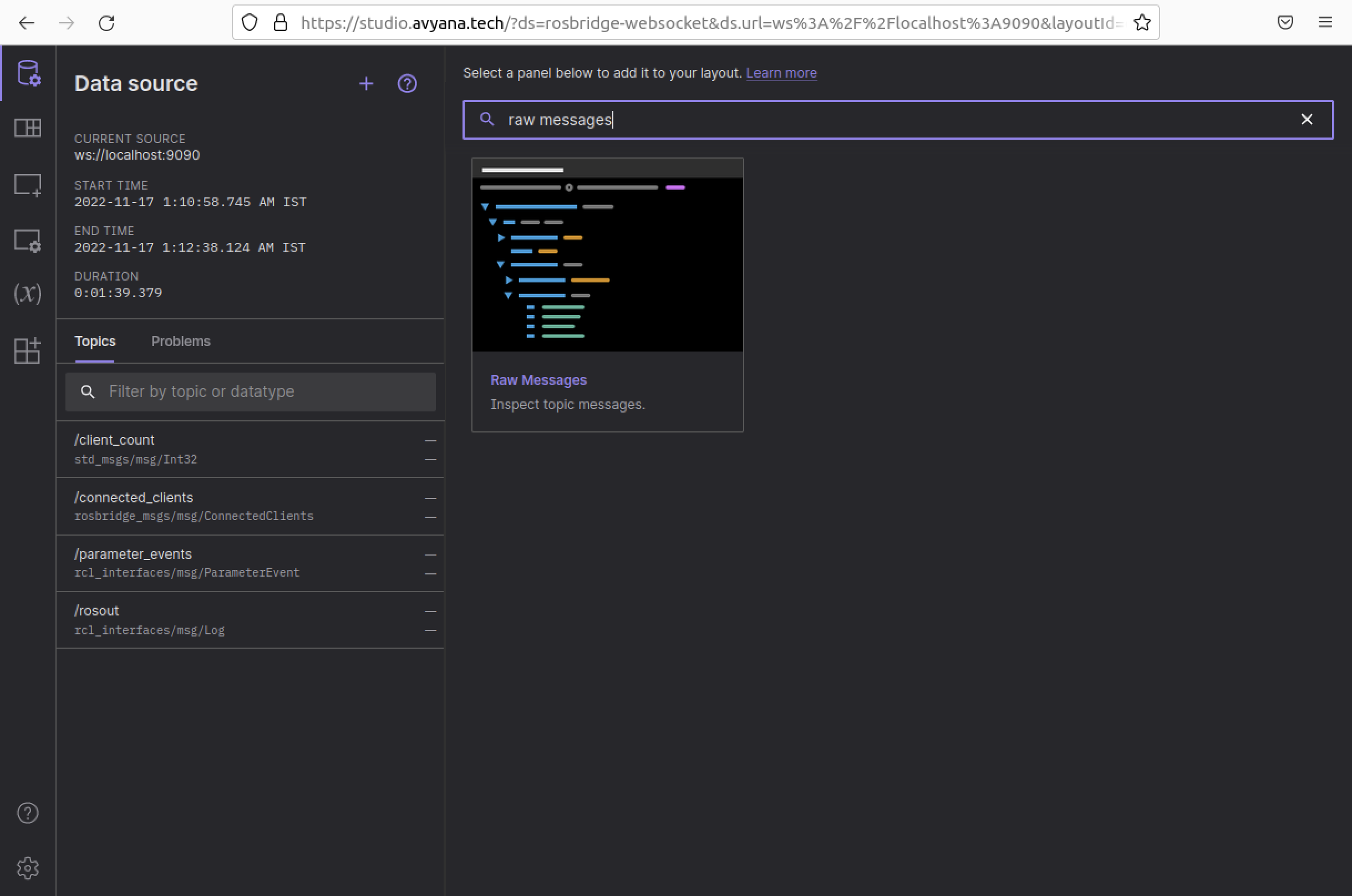
Check out the /connected_clients topic to see information rosbridge is publishing about your connection.
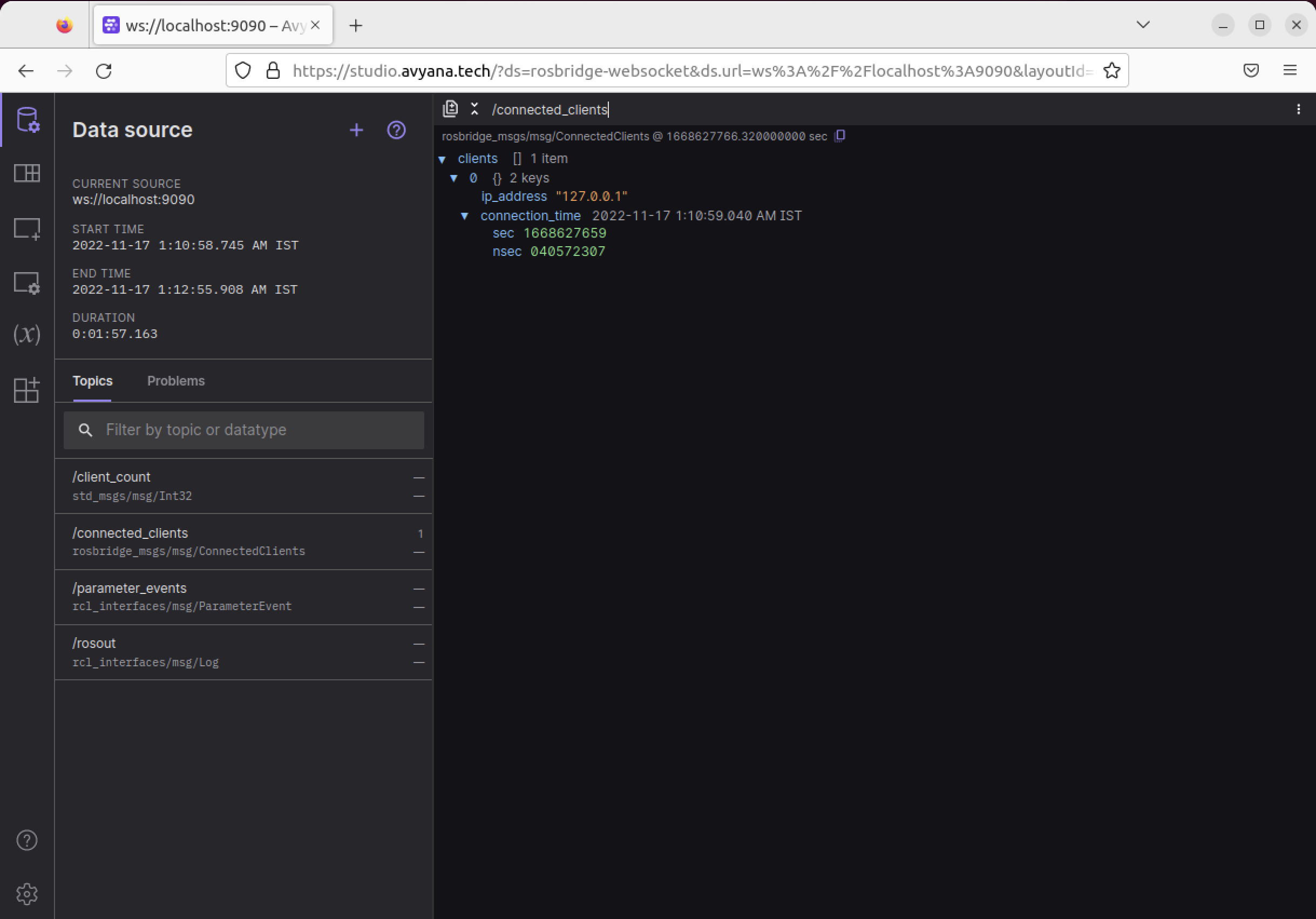
note
If there are any issues with the web-socket connection, do check the troubleshooting guide